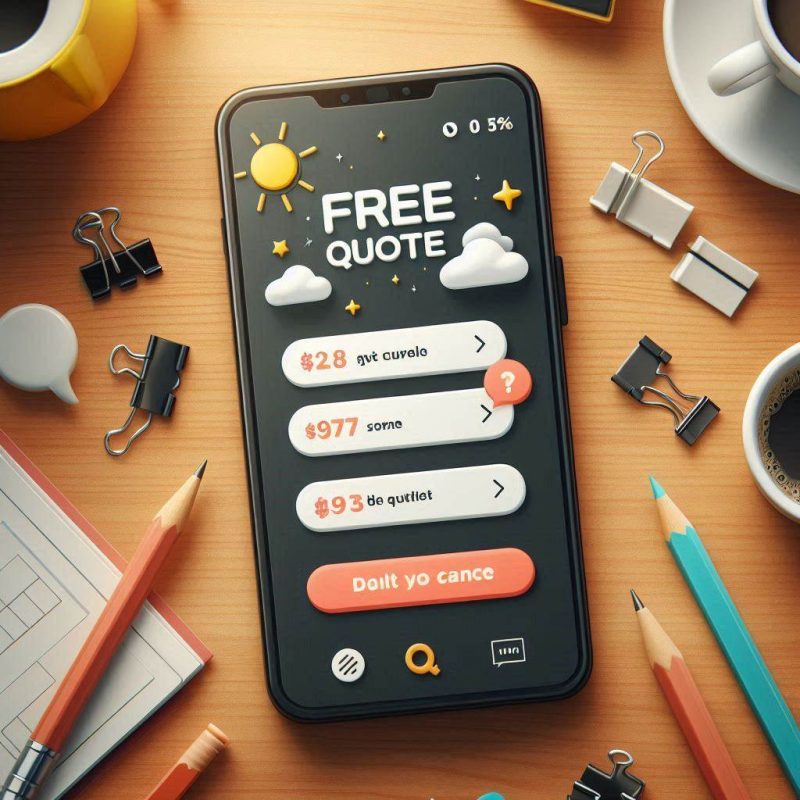Why Your Phone Is Overheating After a Battery Replacement
If your phone is overheating shortly after a battery replacement, the new battery may be placing unexpected stress on the device. A replacement battery that isn’t properly calibrated or that has lower battery quality can force the phone’s RAM and CPU to work harder, which will generate heat. Software issues, an incompatible charger or charging cable and leaving the device in direct sunlight can all cause your phone to get hot after a repair.

Why Your Phone Overheats After a Battery Replacement
Phones can overheat after a battery replaced due to defective cells, mismatched battery capacity or because the phone’s operating system needs to re-calibrate to the new battery. Background apps and outdated software updates can also make the smartphone work harder and lead to overheating.
Common Reasons Phones Overheat After Battery Replacement
- Faulty or low-quality replacement battery (manufacturing defects).
- Incompatible charger or damaged charging cable.
- Apps running in the background that make the phone overwork.
- Software issues or out-of-date phone’s operating system.
- Exposure to excessive heat – e.g., direct sunlight or a hot car.
- Poor battery calibration after battery replacement.
How a Replacement Battery Can Cause Your Phone to Overheat
A replacement battery that’s incompatible, defective or low quality may not regulate voltage and current properly. That mismatch can push components to draw more power, increase the phone temperature and lead to excessive heat generation – especially during charging or heavy use.
Warning Signs Your New Phone Battery Is Overheating
Watch out for these warning signs after getting a new battery:
- Your phone gets so hot to hold or feels unusually warm.
- The device is hot while charging or immediately after replacing the battery.
- Battery percentage drops quickly or battery life declines.
- Phone shuts down or shows an overheating alert.
- Physical signs like swelling or deformation of the battery area.
How to Know If Your iPhone 11 or Smartphone Battery Needs Replacing
If your iPhone 11 or any android phone is regularly hot when charging, gets hot during light use or battery life has severely dropped, the phone battery may need replacement. Check battery diagnostics (iOS Battery Health android battery usage) for reduced battery capacity or abnormal drain.

Signs of Poor Battery Health You Shouldn’t Ignore
Poor battery health can cause persistent overheating and performance loss. Key signs:
- Battery drains fast even when idle.
- Phone is overheating while charging or in standby.
- Phone’s performance drops – apps lag or the phone throttles CPU.
- Device shuts down unexpectedly or reports battery errors.
When Should You Replace Your Phone Battery?
Replace the battery when you notice recurring overheating problems, significantly reduced battery life or if diagnostics show a much lower battery capacity. If the old battery still causes the phone to overheat or the replacement battery is faulty, swap it out promptly.
How to Check If Your Phone Is Overheating
Check for high device temperature by feeling the back of the phone and using built-in diagnostics or third-party apps that report phone temperature in degrees Celsius or degrees Fahrenheit. Monitor battery usage and background processes; if the phone is overheating while idle or at light loads, that’s a clear sign something is wrong.
Tips to Prevent Your Phone from Overheating
- Keep your phone out of direct sunlight and a hot car.
- Close unnecessary background apps and limit heavy multitasking.
- Use manufacturer-recommended chargers and cables.
- Remove the case while charging if the phone tends to get hot.
- Install regular software updates to fix bugs that can lead to overheating.
How to Cool Down Your Phone Quickly
To cool down your phone immediately: stop charging, remove the case, move the device to a cooler, shaded place, close apps running in the background and switch to airplane mode if necessary. Avoid putting the phone in a freezer or using water – those can damage the device.
Keep Your Phone Safe from Heat and Sunlight
Leaving your phone in direct sunlight or a hot car will increase internal temperatures and can permanently reduce battery life. Keep the phone shaded, avoid charging outdoors in summer and don’t leave it on dashboards or other hot surfaces.
Reduce Heat by Managing Apps and Software
Apps running in the background and poorly optimised software can make your phone’s CPU and GPU work harder, which increases heat generation. Close unused apps, restrict background activity for high-use apps and keep the phone’s operating system updated to minimise software issues that cause overheating.
Is Your Charger or Replacement Battery Causing Overheating?
Yes – an incompatible or faulty charger, damaged charging cable or a substandard replacement battery can all cause overheating. If the phone is hot while charging or the phone is overheating during charging consistently, swap the cable and charger for a certified alternative and retest.
How to Tell If Your New Battery Is Faulty
Signs a new battery is faulty include excessive heat during charging, rapid battery drain, device instability and swelling. If the phone is overheating right after a battery change and basic fixes (restart, update, different charger) don’t help, the replacement battery may be defective.
Can Your Charger Cause Your Phone to Overheat?
Yes. A charger that outputs incorrect voltage or is damaged can make the phone’s charging circuitry overheat. Cheap third-party chargers or frayed cables can also lead to excessive heating during charging. Use manufacturer-approved chargers where possible.
Check Charger and Battery Compatibility to Avoid Overheating
Always confirm that both the replacement battery and charger are compatible with your model – whether it’s an iPhone 11, iPhone XR, iPhone 15 Pro, Samsung or other android device. Certified parts help avoid mismatched battery capacity or voltage that can cause an overheating issue.
How to Fix Your Overheating Phone After a Battery Change
- Remove the case and let the phone cool down.
- Stop charging and use a certified charger and cable.
- Close background processes and reboot the phone.
- Install any pending software updates and check battery usage.
- If the problem persists, have the replacement battery inspected or replaced.
Easy Fixes for an Overheating Phone
Quick, user-friendly fixes include reducing screen brightness, disabling GPS or Bluetooth when not required, disabling heavy apps, removing the case while charging and avoiding intense gaming or streaming in hot environments.
When to Get Professional Help for Phone Overheating
Seek professional help if you notice swelling, persistent overheating despite trying fixes, the phone is hot at idle or the phone is overheating while charging with a certified charger. Technicians can check for a faulty battery, damaged charging port or deeper hardware issues.

Long-Term Ways to Stop Your Phone from Overheating
For long-term prevention: replace the battery when battery health is poor, avoid prolonged exposure to high temperatures, use high-quality chargers, manage background apps and software updates and perform battery calibration periodically.
If the problem persists after swapping chargers, updating software and monitoring background apps, it’s likely your replacement battery or another hardware component is at fault – get it checked by a professional.
Final Thoughts
If your phone is overheating after a battery replacement, it is essential to address the issue promptly. Overheating can lead to further damage and may pose safety risks. Consider checking for proper installation, ensuring compatibility with the new battery and monitoring for any software issues that may contribute to excessive heat. If problems persist, consulting a professional technician is advisable to prevent potential long-term damage to your device.