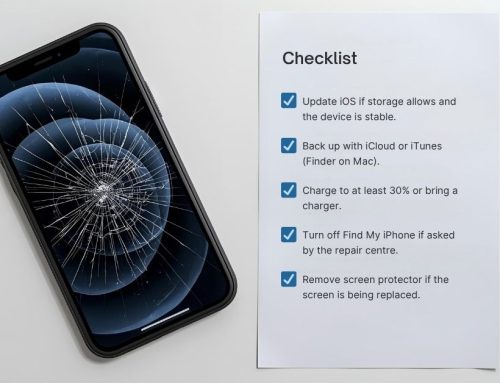Battery percentage on iPhone 12 is something many users want to see at a glance, but Apple no longer displays it in the status bar by default. This change has left iPhone 12 owners confused about how to check their exact battery level. The good news is that there are three easy ways to view the battery percentage on your iPhone 12. Whether you’re trying to monitor your usage more closely or avoid unexpected shutdowns, knowing how to display the battery percentage can help you manage your device more effectively.
 How to show battery percentage on iPhone 12 with the Control Center
How to show battery percentage on iPhone 12 with the Control Center
One of the easiest and quickest ways to check the battery percentage on iPhone 12 is by using the built-in iOS Control Center. Unlike older iPhone models, where users needed to manually enable battery percentage through the Settings app, the iPhone 12 has this feature turned on by default—though it’s not visible in the top status bar.
Due to significant design changes in the iPhone 12, including the introduction of Face ID, there’s now limited space at the top of the screen. The status bar accommodates only essential icons, and unfortunately, there’s no room to display both the battery icon and the battery percentage at the same time. This is because the notch at the top of the screen, which houses the camera and Face ID sensors, takes up a central portion of the space.
- Open the iOS Control Center by swiping down from the top right corner of the screen.
- Here you can see that next to the battery icon is the battery percentage – showing the amount of battery life left for your iPhone until the next charge.
- To close the Control Center swipe up or tap the background.
How to Find Battery Percentage on iPhone 12 with Siri
Another handy way to see how much charge you have left on iPhone 12 is to ask Siri. Set up your Siri then activate by using the side button. Then ask “Hey Siri, how much battery do I have left?”. Siri will then show the percentage on the screen.
These are two ways to see the battery percentage on iPhone 12. If you want to simply check occasionally then this should work fine for you. If you want something more permanent then you also have the option of adding a widget to your home screen.
How to turn battery percentage on iPhone 12 with a Home Screen Widget
 You have the option to add the battery percentage to the home screen of your iPhone 12 with a new iOS 14 widget. To add it follow these steps:
You have the option to add the battery percentage to the home screen of your iPhone 12 with a new iOS 14 widget. To add it follow these steps:
- Hold your finger down on the home screen until the icons start wiggling.
- Select the + symbol.
- In the popup select Batteries
- Here you can select the widget style you like by swiping across.
- Select Add Widget.
- The widget will be added to your home screen. You can hold and drag it to the location you want (while icons are wiggling – see first step).
- Then select Done.
Note: This widget will also show battery info for devices connected to your phone such as AirPods or Apple Watch.
If you feel there is something not quite right with the battery life of your iPhone 12 it may need an expert to take look at it. Here at Fix My Mobile, we have helped tens of thousands of people just like you to have their mobile device repaired, good as new. Contact us today or request a FREE quote.