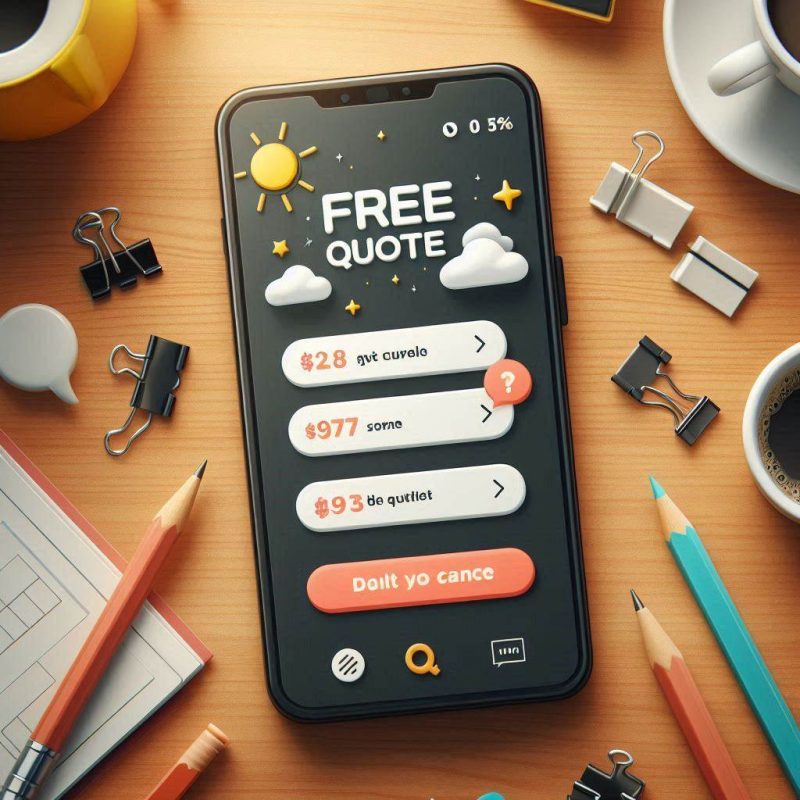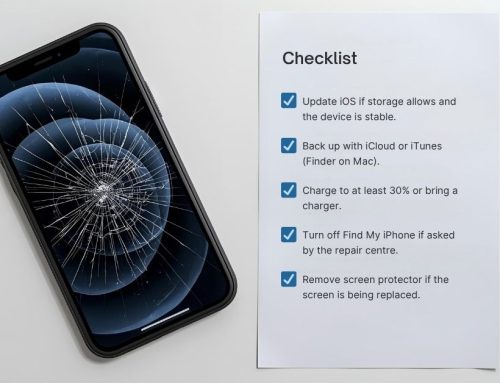If you use an iPhone or Android in Australia, the fastest wins come from a few privacy and security settings plus a small set of top-rated privacy apps. A private messaging app with end-to-end encryption protects conversations, and a password manager stops reuse. Add a VPN to mask your IP address on public Wi-Fi, then block tracker activity that many apps attempt. Want help? Visit Fix My Mobile and we’ll set up a practical toolkit on your device.

Start with built-in privacy and security settings
Turning on native controls in iOS and Android reduces how apps track you before you install anything.
Apple’s features include App Privacy Report, Stolen Device Protection on newer iOS versions, and granular controls for Location, Photos and Face ID or Touch ID. On Android, review Permissions, limit ad personalisation, and use on-device protections that keep some processing local.
Quick wins
- Settings → Privacy: limit access to Photos and photos and videos per app; read privacy policy prompts carefully.
- Password & security: enable a strong passcode, Face ID or Touch ID, and turn on two-factor authentication on major accounts.
- App Privacy Report (iPhone and iPad): monitor domains apps and websites contact in the background.
Why it matters: These switches cut background calls to domains apps may use to track you across sites, shrinking the personal data you expose.
Private message apps with end-to-end encryption
Private messaging reduces who can read your message content and metadata.
Signal is a secure messaging app offering end-to-end encryption by default for voice and video calls and chats. If your network is fixed on WhatsApp, enable encrypted or passkey-protected cloud backups to avoid leaks of personal information.

How to choose
- Move close contacts to a secure messaging app where possible.
- Turn on disappearing messages for sensitive chats.
- Lock the app with Face ID or Touch ID for an extra layer of security.
Definition: End-to-end means only you and the recipient can decrypt, even if the provider stores the traffic.
Password manager picks and passkeys
A password manager creates unique logins, autofills them, and stores them with strong encryption.
Good options include Bitwarden, 1Password and Proton Pass. They support authentication with two-factor codes, passkeys, and breach alerts to reduce data breach fallout.
Setup checklist
- Create one long passphrase.
- Save recovery methods and add two-factor authentication.
- Migrate critical logins first (email, banking, app store, social).
Decision tip: Use the manager you’ll open daily; consistency protects your account information more than brand choice.

Two-factor authentication apps that respect your data
A dedicated authentication app stores TOTP codes locally and can encrypt cloud backups.
Proton Authenticator, Aegis (Android) and Raivo (iPhone) are simple, privacy-respecting choices. They work offline and add friction for attackers who steal a password. Avoid keeping codes only in SMS where SIM-swap risk exists.
Small glossary
- TOTP: time-based code rotating every 30 seconds.
- Recovery codes: printable fallback—store away from your phone.
Why it matters: Even if your password leaks, 2FA blocks logins and helps protect your privacy.
VPNs that don’t monetise your personal information
A trustworthy VPN creates a virtual private network tunnel that encrypts internet traffic, hides your IP address on local networks, and helps on insecure public Wi-Fi.
Look for providers that keep signup data minimal and publish independent audits. Mullvad, IVPN and Proton VPN are often cited for privacy-first approaches. A VPN reduces network snooping; it won’t make you invisible to sites where you log in.
What to check
- Clear, plain-English privacy policy.
- Transparent security practices, not just “streaming” claims.
- Ownership transparency and recent technical reviews.
Using a VPN: Turn it on when travelling, on café Wi-Fi, or when you want to reduce profiling of your online activity.

Stop trackers in apps and browsers
Content blockers and tracker controls reduce profiling across apps and websites.
On iPhone, 1Blocker works at the Safari level to protect you from trackers with minimal battery impact. On Android, DuckDuckGo’s App Tracking Protection locally filters tracker requests from many third-party app processes. For high anonymity, Tor Browser (Android) and Onion Browser (iOS) add anti-fingerprinting—but they’re slower.
Good hygiene
- Limit cross-site tracking in Safari/Chrome.
- Clear recent browsing history on shared devices.
- Prefer private search engines that don’t monetise your personal data.
Heads-up: Some websites break when you block aggressive scripts. Allow just what’s needed instead of turning the blocker off entirely.
Email privacy with Proton Mail and aliases
Modern mail tools reduce the data you expose during sign-ups and newsletters.
Proton Mail offers encrypted email and end-to-end options between Proton users, with calendar and drive for stronger privacy protection. Pair with SimpleLogin aliases so you can kill a noisy sender without changing your real address. Tuta is another respected encrypted provider.
Inbox tidy plan
- Use aliases for shopping and demos.
- Disable remote image loading to cut tracker pixels.
- Keep recovery mail/number separate from public profiles.
Benefit: Aliases reduce how data brokers tie activities together and make it harder to monetise your personal information.
When this may not be the right fit
Apps alone can’t solve targeted surveillance, workplace monitoring or abusive-partner risks. High-risk users need operational security advice, cautious routines, and possibly specialist tooling beyond a consumer privacy app. If you’re unsure, start with platform security features, then get confidential help before making changes that could draw attention.
What we can do
- Private, in-store setup without pushing unnecessary security apps.
- Risk-aware guidance for unique situations.

How to judge if you need this now or later
If you reuse the same password, get strange logins, or your ads feel uncomfortably precise, start now with a password manager, two-factor authentication, and a blocker. Delay only if your phone is company-managed and certain apps need admin approval. In that case, ask IT which privacy tools are allowed so you keep privacy and security without breaking policy.
Simple trigger points
- You connect to public Wi-Fi weekly.
- Friends say your account sent spam.
- You install a new app on your phone each month and aren’t sure what it requests.
Where this connects to mobile security basics and next steps
Privacy tools work best with routine care: install updates, review permissions quarterly, and keep automatic cloud/device backups. Consider passkeys where offered, and check Apple Watch and iPad permission prompts if they share the same Apple ID. Fix My Mobile can configure these privacy settings, migrate you to a secure messaging app, and tighten defaults on both iPhone and iPad.
Next steps with Fix My Mobile
- We build a lightweight stack tailored to your iPhone or Android.
- We show how to read App Privacy Report and what to do when apps are using data you don’t expect.
- We set sane defaults so apps and websites collect less sensitive information from day one.
Common Questions
Fast start kit for Australians
- Signal (encrypted messaging) and iMessage with contact verification.
- Bitwarden or Proton Pass (password manager with end-to-end vault encryption).
- Proton Authenticator or Aegis/Raivo (two-factor authentication).
- Mullvad/IVPN/Proton VPN (use on public Wi-Fi to mask your IP address).
- 1Blocker on iOS; DuckDuckGo App Tracking Protection on Android (reduce tracker calls).
- Proton Mail or Tuta plus SimpleLogin aliases (encrypted email and cleaner sign-ups).