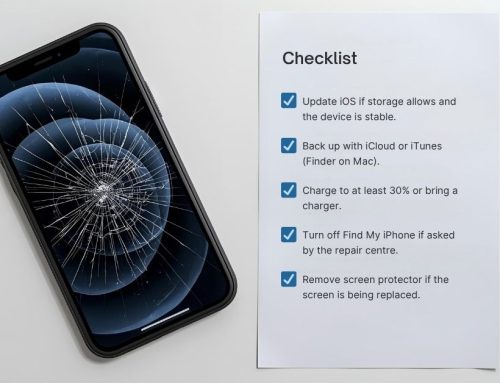Imagine being at your favorite coffee joint, hooking up your smartphone to the public Wi-Fi to catch up on your emails. It’s a common scenario, yet many aren’t aware of hidden risks that go unnoticed, ranging from data breaches to unauthorized access to your private data. You need to consider whether you’re taking sufficient steps to safeguard your mobile device in these seemingly secure settings. By implementing a few key security measures, you can significantly reduce your risk. But what are these measures, and how can you apply them without compromising convenience? Let’s explore how you can safeguard your digital life in public spaces, ensuring peace of mind while you sip your latte.
Recognizing Public Wi-Fi Risks

When you connect to a public Wi-Fi network, you’re stepping into a minefield of security threats, exposing your personal information to potential cybercriminals. The inherent vulnerabilities in these networks make you an easy target for data interception risks. Cybercriminals are adept at eavesdropping on your data as it transits the unsecured airspace of public Wi-Fi. The risks are not just theoretical; they manifest as man-in-the-middle attacks, where attackers intercept communications between you and your intended online destination, and Wi-Fi snooping, where they silently observe your online activities. Further compounding the threat, connecting to an unencrypted or deceitfully generic hotspot can lead to unauthorized access and data theft, laying bare your most sensitive information like passwords and financial details.
Secure Connection Essentials
To mitigate risks on public Wi-Fi, you should prioritize establishing a secure connection, a process that involves several critical steps. Ensuring network encryption and device authentication are paramount. Here’s how:
- Use a reputable VPN: This encrypts data on public Wi-Fi, drastically reducing the risk of data interception. It’s your first line of defense for network encryption.
- Implement mobile device security measures: These serve as a barrier against cyber threats, crucial for device authentication when you’re connected to public Wi-Fi.
- Disable file sharing: On public networks, turning off file sharing prevents unauthorized access to your sensitive information, safeguarding your data integrity.
Protecting Your Data

In the digital landscape of public Wi-Fi networks, safeguarding your data requires a vigilant approach to encryption and secure connections. Encrypting your data on these networks is crucial to prevent unauthorized access and protect sensitive information. Utilizing a virtual private network (VPN) establishes a secure connection, shielding your online activities from potential threats and bolstering your online privacy.
You must also disable automatic Wi-Fi connections to avoid inadvertently connecting to unsecured networks, a common pitfall that could expose your data to malicious actors. Moreover, exercise caution when accessing unsecured websites, as they can further jeopardize your data encryption efforts. Regular updates to your mobile device’s security settings and software are paramount, patching vulnerabilities and fortifying your defenses against cyber attacks, thus enhancing your data protection strategy in public Wi-Fi networks.
Advanced Security Measures
Building on basic data protection strategies, adopting advanced security measures further secures your mobile device against the sophisticated threats present in public Wi-Fi environments. Here are three pivotal actions you should take:
- Utilize reputable Mobile VPNs: This encrypts your data, making it indecipherable to interceptors on public networks.
- Implement Biometric Authentication: Utilizing your device’s biometric capabilities adds a robust, nearly impenetrable layer of security. Fingerprints or facial recognition ensure that you are the only one who can access your device.
- Regularly Update Your Device: Ensuring your operating system and apps are up-to-date closes security loopholes that could be exploited by cybercriminals.
Reporting and Recovery Procedures

When you encounter security issues on public Wi-Fi networks, it’s critical to report these incidents and initiate recovery procedures swiftly. Promptly alerting the appropriate authorities about any suspicious activities or breaches ensures a rapid incident response. If you suspect unauthorized access, contacting your financial institutions and changing passwords immediately are vital steps in your recovery strategy. Utilizing recovery procedures recommended by cybersecurity experts can effectively address potential data breaches. Adherence to official guidelines for reporting cyber incidents is essential in mitigating risks. Engaging with cybersecurity professionals to assess the damage extent and executing necessary recovery steps post-security incidents are imperative. Mastery in these reporting and recovery procedures maximizes your resilience against threats in public Wi-Fi networks.
Frequently Asked Questions
What is public wi-fi and why should I be cautious while using it?
Public wi-fi refers to public wi-fi networks that are available in places like cafes, airports, and libraries for users to access the internet. While convenient, using a public wi-fi network can pose security risks as they are often unsecured. To stay safe on public wi-fi, it is recommended to use a VPN to encrypt your personal information and protect yourself from malicious entities like cybercriminals.
How can I improve my security while accessing public wi-fi hotspots?
One of the most effective ways to enhance your wi-fi security when connecting to public wi-fi is to utilize a virtual private network (VPN). This helps protect your device and encrypt your data to prevent hackers from intercepting it. Additionally, enabling two-factor authentication for your accounts can add an extra layer of security.
Why is it important to use a VPN on public wifi networks?
Using a VPN on public wifi is crucial as it establishes a secure network connection even on potentially unsecured networks. This helps to protect your sensitive information and ensures that your online activities are shielded from cybercriminals who may be lurking on the same network.
What are some security measures I can take when using public wi-fi hotspots?
When accessing public wi-fi hotspots, consider employing security tips such as keeping your operating system and security patches updated, using antivirus software on your mobile device, and refraining from file sharing on public networks. These