Transform your iPhone into a personalised powerhouse with the best widgets for iOS. AccuWeather and Dark Sky keep you updated with detailed forecasts and severe weather alerts. Battery Widget & Usage Monitor helps you track battery life effectively. Use Fantastical Calendar for a streamlined view of your appointments and tasks. Enjoy seamless music access with Spotify and Apple Music widgets. For real-time news, get Apple News, Flipboard, or Feedly on your home screen. Each widget enhances your iPhone’s functionality, making your daily tasks quicker and easier. Stay tuned to discover more top widget recommendations.
Top Weather Widgets
When you desire real-time weather updates right on your home screen, top weather widgets like AccuWeather and Dark Sky are essential. These widgets don’t just display the current temperature; they provide detailed forecasts and severe weather alerts. You’ll stay prepared for any weather condition, thanks to their appealing and informative designs. With a quick glance, you can access all the weather information you need without opening a separate app, enhancing your convenience and efficiency. AccuWeather and Dark Sky help you keep track of current conditions and upcoming forecasts, enabling you to plan your day with confidence. Mastering your iPhone’s capabilities includes leveraging these top-tier weather widgets for optimal preparedness and a seamless user experience.
Essential Battery Widgets

Battery widgets like Battery Widget & Usage Monitor allow you to effortlessly track your iPhone’s battery life and usage statistics. With real-time updates, you can easily monitor charging status, power consumption, and remaining battery life. Apps such as Battery Health provide deeper insights into your battery’s condition, helping you optimise device performance and longevity. These tools enable you to make informed decisions about your power usage, ensuring your iPhone lasts throughout the day. The convenience of displaying critical battery information directly on your home screen means you’ll always be aware of your device’s power status. Master your iPhone’s battery management with these essential widgets and never be caught off guard by a low battery again.
Best Calendar Widgets

After mastering battery management, you’ll want to keep your schedule organised with the best calendar widgets available for iOS. Fantastical Calendar offers stunning widgets that display your appointments, events, tasks, and event lists directly on your home screen. You can customise these widgets to view your schedule without even opening the app, making it both attractive and functional.
For a charming touch, the Bears Countdown app provides delightful widgets with hand-drawn artwork for reminders and important dates. These widgets keep you informed about upcoming events while adding a bit of personality to your home screen. Both Fantastical and Bears Countdown widgets are interactive, allowing you to easily access and manage your calendar events and reminders with just a tap.
Must-Have Music Widgets

Music widgets are indispensable for any iPhone user who values quick access to their favourite playlists and playback controls. With apps like Spotify and Apple Music offering customisable widgets, you can start playing your top songs or podcasts with just a tap. These widgets streamline your music experience, allowing you to manage everything directly from your home screen.
Favorite Playlists Access
With iOS music widgets like Overcast and Spotify, you can swiftly access your favourite playlists and podcasts right from the home screen. These widgets enable you to stay connected to your music library and navigate effortlessly through your most-loved tracks. You can access recently played songs and create personalised playlists without opening the apps. Enjoy seamless music experiences with easy navigation and control options, enhancing your listening pleasure. Discover trending tracks and receive personalised recommendations tailored to your tastes. By integrating these widgets, you elevate your music experience, making it more intuitive and enjoyable. Keep your favourite tunes just a tap away and transform your iPhone into a powerful hub for music discovery and enjoyment.
Playback Control Widgets
Transform your home screen into a command centre for your music by utilising playback control widgets that offer seamless management of your favourite tunes. With the right widgets, you can quickly access and control your music without diving into apps. Here are some must-have music widgets:
- Overcast: Resume your favourite podcasts directly from the home screen.
- Spotify and Apple Music: Browse playlists, manage playback, and discover new music effortlessly.
- Widgetsmith: Customise music carousel widgets for a personalised listening experience.
- iOS 17 Interactive Widgets: Access your favourite tunes with a single tap and enjoy large widgets displaying recently played tracks.
These widgets transform your iPhone into a streamlined hub for all your musical needs.
Popular News Widgets
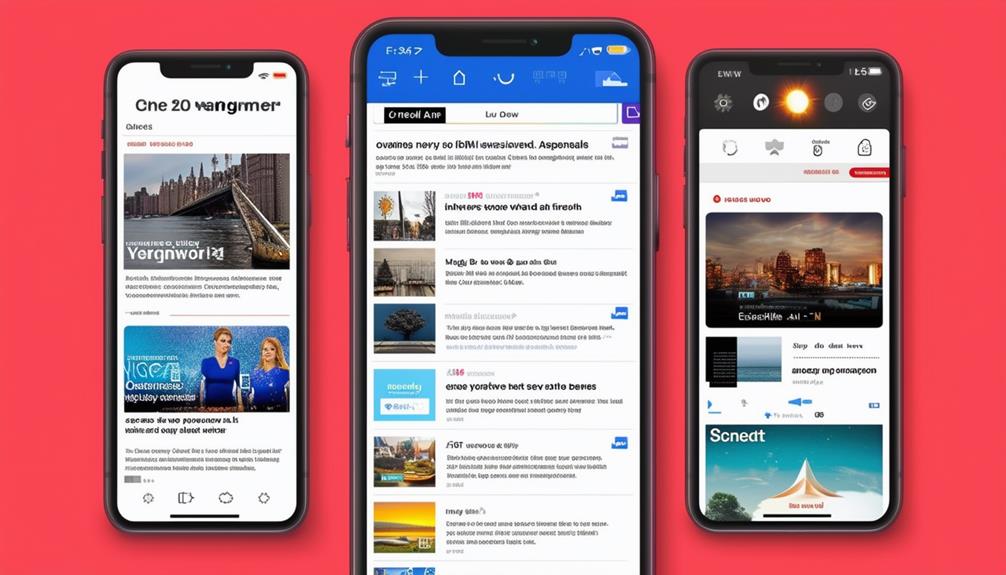
Stay informed with popular news widgets like Apple News, Flipboard, and Feedly, which deliver real-time updates directly to your home screen. You can easily customise your news feed to see headlines and articles from your favourite publications. Access breaking stories quickly without even opening a news app, keeping you in the loop effortlessly.
Real-Time News Updates
Receive real-time news updates right on your iPhone home screen with popular widgets like Apple News, Flipboard, and Feedly. These widgets ensure you stay informed with breaking stories and current events, saving you time and effort. You can access headlines and articles directly from your home screen, making it easier than ever to keep up with the latest news.
- Apple News: Provides top stories and trending articles curated by Apple’s editorial team.
- Flipboard: Offers a magazine-style layout with news from your favourite sources.
- Feedly: Aggregates content from various publications and blogs, tailored to your interests.
- SmartNews: Delivers trending news stories with a focus on simplicity and speed.
Master the art of staying informed with these essential news widgets.
Customizable News Feeds
With customisable news feeds, you can tailor your iPhone’s home screen to display headlines and articles from your favourite publications and topics. Popular news widgets like Apple News, Flipboard, and Feedly offer this feature, allowing you to stay informed and receive breaking news updates effortlessly. Curate your news feed to include only the sources you trust and the subjects you’re passionate about, ensuring quick access to the most relevant updates. Enjoy a visual summary of headlines and articles without needing to open individual news apps, streamlining your news consumption. Enhance your iPhone experience by staying up to date with the latest news through these popular news widgets, making your device a hub of personalised information.
Top Widgets for Ios 17

iOS 17’s standout widgets, such as Calculator 17 and Fantastical Calendar, transform your iPhone experience through their interactive and efficient features. They provide seamless integration and instant access to vital functions, simplifying everyday tasks. Widgets like Widgetsmith offer extensive customisation, while Copilot enhances your travel planning. With Dark Noise, you can create the perfect ambiance, and Spark Mail ensures you’re always on top of your emails.
- NOAA Weather Radar: Stay informed with real-time weather alerts.
- Overcast: Enjoy your favourite podcasts effortlessly.
- Structured: Manage tasks effectively with this intuitive planner.
- Glucomate: Monitor your health metrics with ease.
These widgets give you unparalleled control over your iPhone’s capabilities, ensuring a smoother, more personalised experience.
Frequently Asked Questions
How Do I Get Better Widgets on My iPhone?
To get better widgets on your iPhone, consider downloading apps such as Widgetsmith, Fantastical Calendar, and Colour Widgets. Customise them by selecting specific information, colours, and fonts. Ensure you stay up-to-date with iOS updates to access new features.
How Do I Make My iPhone Widgets Aesthetic?
To make your iPhone widgets more aesthetically pleasing, customise them with matching colours, stylish fonts, and appealing designs. Use apps like Widgetsmith, ScreenKit, and Colour Widgets. Follow design trends on Instagram and TikTok for inspiration.
What Widgets Are Available on iPhone?
You have a wide range of widgets available on your iPhone, including weather, battery, calendar, and music. Explore apps like Widgetsmith, Fantastical Calendar, and Gentler Streak for customisable options that enhance productivity and personalise your home screen.
What Is the Top Update Widget?
The top update widget for iOS is Widgetsmith. It allows you to customise your home and lock screens with dynamic scheduling and integrates seamlessly with Apple Health and Apple Watch, ensuring your iPhone experience is both functional and stylish.






