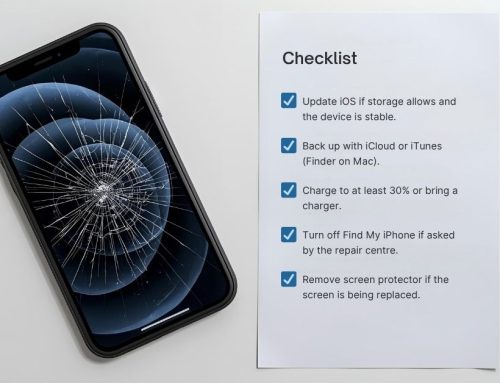iPhone water damage can feel like a disaster, but quick and calm action can make all the difference. If your iPhone has unexpectedly taken a dive into the sink, toilet, pool, or even a puddle, don’t panic. There are five immediate steps you should follow to minimise the impact of water exposure and increase your chances of saving the device. From powering off your phone to seeking expert assistance, each step plays a critical role in limiting iPhone water damage. In this guide, we’ll walk you through exactly what to do in those first crucial moments, so you can respond with confidence and avoid costly mistakes.
Turn off Your iPhone Immediately
When dealing with iPhone water damage, the very first and most important step is to turn off your iPhone immediately. Powering down your device right after exposure to water is critical in preventing the moisture from causing electrical shorts or deeper internal damage. The combination of water and electricity can be highly destructive especially to sensitive components like the motherboard, battery, and charging circuits.
Many users make the mistake of checking whether their phone still works after getting wet, but even attempting to unlock or charge the phone can accelerate damage. Once water enters the device, it may start to corrode internal parts or trigger a short circuit that leads to permanent hardware failure.
Turning off your iPhone stops current from flowing through the circuitry, giving your device a better chance of surviving the incident. It’s also essential to avoid pressing any buttons, which can push water further into the phone. If the Liquid Contact Indicator (LCI) usually located in the SIM tray slot turns red, it means water has entered the device, and immediate action is necessary.
In summary, switching off your phone at the first sign of iPhone water damage not only limits the spread of moisture inside but also increases the odds that professional repair services can successfully restore your device. It’s a small but vital step that could save you from expensive repairs or having to replace your phone entirely.
Remove Any Accessories and SIM Card

After encountering iPhone water damage, one of the most important steps you can take is to remove any accessories and the SIM card immediately. Doing this allows air to circulate freely and helps speed up the drying process, reducing the chances of internal corrosion.
Start by carefully taking off any protective case, skin, or cover. These can trap moisture against the phone’s surface, increasing the risk of water seeping into ports and seams. Removing the case exposes more surface area to the air and allows your device to dry more effectively.
Next, use a SIM card removal tool or a small paperclip to gently eject the SIM tray. Removing the SIM card not only prevents it from being damaged by moisture but also helps open up an internal space for better airflow. Be sure to place both the SIM card and the tray in a clean, dry area away from direct heat or sunlight.
Don’t forget to disconnect all external accessories, including charging cables, headphones, or any plug-in attachments. These can hold moisture in ports and hinder evaporation. It’s also a good idea to gently shake the phone to dislodge excess water, but do so carefully to avoid pushing water deeper into the device.
Check your iPhone’s Liquid Contact Indicator (LCI), which is usually located inside the SIM tray slot. If the indicator has turned red or pink, it confirms exposure to liquid and signals that internal inspection or repair may be needed.
To aid the drying process, place the iPhone in a sealed container with uncooked rice or silica gel packets, which are highly effective at absorbing moisture. While this isn’t a guaranteed fix for all iPhone water damage scenarios, it’s a common first-aid method that can help reduce internal humidity before professional inspection.
Importantly, do not attempt to remove the battery yourself. iPhones are not designed for user-accessible battery removal, and doing so could void your AppleCare Protection Plan or cause further damage. Leave internal repairs to certified technicians who have the proper tools and expertise to handle iPhone water damage safely.
Gently Dry the Exterior of Your iPhone

Gently wipe the exterior of your iPhone with a lint-free cloth to remove any visible water. To ensure your iPhone dries effectively, consider using silica gel packets or a hairdryer with a cool wind setting. If needed, you can carefully open the iPhone to aid in the drying process, but be cautious or seek professional help. Remember, it’s crucial to avoid excess water and water droplets. If your iPhone still won’t turn on after drying, visit one of our repair store located at Westfield Carindale or Westfield Helensvale for expert assistance. Taking these steps can help you fix an iPhone that has been water damaged effectively.
Use Desiccants to Remove Moisture

To effectively remove moisture from your iPhone, consider using desiccants such as silica gel packets or uncooked rice. Ensure that the iPhone is completely covered by the desiccants to facilitate effective moisture absorption. Leave the iPhone in the desiccants for at least 48 hours to ensure thorough drying. Avoid using heat sources like hairdryers, as this can damage the internal components. Instead, rely on desiccants for safe and effective moisture removal.
After the drying process, check the iPhone to confirm that it has been successfully dried out. If the water damage is extensive, it’s advisable to seek professional help from a repair company that specializes in water-damaged iPhone models. They may use isopropyl alcohol or a corrosion cleaning solution as part of a repair kit to clean inside the device.
Seek Professional Help for Thorough Inspection and Repair

Consider seeking professional help for a thorough inspection and repair if your iPhone doesn’t respond after utilizing drying techniques, as experts can diagnose and fix the damage effectively. When dealing with water damage, it’s crucial to ensure the proper care of your iPhone’s electronic components. Here are some key points to keep in mind as you seek professional help:
- Professional assistance is crucial for a comprehensive inspection and repair.
- Experts can help assess the level of water resistance and the extent of damage.
- Consulting with a reputable repair service like Fix My Mobile increases the likelihood of restoring your device.
- Prevent further damage to your iPhone by seeking guidance from professionals on how to salvage it.
Remember that seeking professional help is an essential step in the process of restoring your water-damaged iPhone.
Frequently Asked Questions
What should I do if my iPhone gets water damaged?
If your device has suffered iPhone water damage, it’s crucial to take immediate action to minimise harm. Start by gently drying the exterior of the iPhone with a soft, absorbent cloth. Carefully remove the SIM card to allow better airflow and reduce the risk of corrosion in the SIM tray area. Do not attempt to power on the phone or plug it into a charger, as introducing electricity to a wet device could cause short circuits or irreversible damage.
Instead of relying on DIY fixes like putting your phone in rice—which is largely ineffective—consult a professional technician with expertise in liquid-damaged iPhones. A qualified repair specialist can properly inspect and treat the internal components to prevent further deterioration or total failure of the device.
Does Apple cover liquid damage for iPhone models?
Unfortunately, Apple does not cover iPhone water damage under its standard limited warranty. Water damage is classified as accidental damage, which means you will be responsible for the repair costs unless you have AppleCare+ or an extended third-party insurance policy that specifically includes liquid exposure.
While newer iPhone models come with some level of water resistance, they are not fully waterproof. Therefore, Apple’s liquid contact indicators (LCIs) inside the device will still trigger if moisture enters, voiding warranty coverage. Always review your warranty terms or insurance policy to understand what protections are available for water-damaged iPhones.
How do I prevent iPhone water damage?
Prevention is the best strategy when it comes to iPhone water damage. Keep your device away from high-risk environments like bathrooms, pools, kitchens, or beaches where accidental splashes or submersion can occur. Even if your iPhone is labeled as water-resistant (such as IP67 or IP68 ratings), this doesn’t guarantee protection from long-term water exposure or immersion beyond certain depths and durations.
Use a waterproof case if you plan to use your phone near water, and avoid charging your phone in humid or damp conditions. By taking proactive steps, you can significantly reduce the risk of damaging your iPhone with water.
What are the impacts of water damage on an iPhone?
iPhone water damage can lead to a wide range of hardware and performance issues. The most common problems include malfunctioning charging ports, unresponsive touchscreens, distorted audio, camera fogging, and eventual failure of internal components such as the motherboard or battery. Additionally, water exposure may activate the internal water damage indicator, which affects warranty eligibility and resale value.
Over time, even a minor water incident can result in corrosion that slowly degrades your iPhone’s internal circuits. This can cause intermittent issues that are difficult to diagnose without professional tools. That’s why acting quickly and seeking expert repair services is essential if your iPhone comes into contact with water.
Can I repair my iPhone with water damage on my own?
While it might be tempting to fix iPhone water damage on your own, it’s generally not recommended especially if you’re not experienced with phone repairs. Water damage can affect internal components in subtle ways, and what may seem like a minor issue could escalate if not handled correctly. DIY methods, such as using rice, heat guns, or opening the device without proper tools, can actually cause more harm than good. Internal corrosion, short circuits, and battery damage are just a few risks that can result from improper handling.
To protect your iPhone and prevent permanent damage, it’s best to seek professional repair services. Trained technicians can diagnose hidden issues, use specialised drying equipment, and safely restore your device often saving you from more costly repairs or the need for a full replacement.